Welcome Guest
Sign up
Single numbers search tool
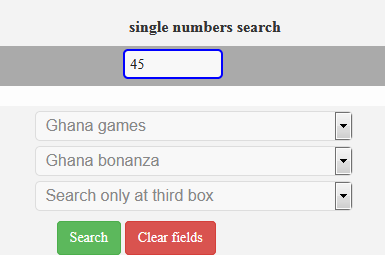
This is used to search for single number only, you can search in success, machine or by position
The first fields, A input field:- This is where you inpute your number.
The second field, a select button:-This is where you select an operator, i.e a game francise, e.g if you select 'Ghana games'
the reader will search only in Ghana charts,(i.e all Ghana games charts present in our database) etc.
The third field, a select button:- You can choose to 'narrow down to a game' i.e instead of
searching in all Ghana games, you want to search only in Ghana msp chart only, once you select an option to 'narrow down', the reader will ignore the operator
field and search only in the game you narrowed down to. Note that the games that will be available to select from will be games under the 'above' operator, if you want to select
other games in other operator, then change the operator to the one you want and the games will show-up.
The fourth field, a select button:- This is the first logical part. This is where
you select the logic you want perform with the number you entered, you can select to search in success and machine,
success only, machine only, or to search by position.
Number pattern search logic
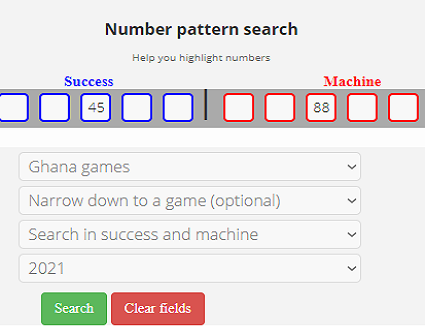
This is simply used to highlight and study number movement in charts
The first fields, contains ten boxes:- The first five blue boxes are where you enter your success numbers
and the last five red boxes is where you enter the machine number, it is not
compulsory to fill all the boxes, just fill the ones you need. If you will be searching a
number based on position, then you need to enter the number on that particular box (position).
The second field, a select button:-This is where you select an operator, i.e a game francise, e.g if you select 'Ghana games'
the reader will search only in Ghana charts,(i.e all Ghana games charts present in our database) etc.
The third field, a select button:- You can choose to 'narrow down to a game' i.e instead of
searching in all Ghana games, you want to search only in Ghana msp chart only, once you select an option to 'narrow down', the reader will ignore the operator
field and search only in the game you narrowed down to. Note that the games that will be available to select from will be games under the 'above' operator, if you want to select
other games in other operator, then change the operator to the one you want and the games will show-up.
The fourth field, select year:- The number pattern search display result on yearly bases, you can
choose which year result to display with this field.
One row numbers search logic
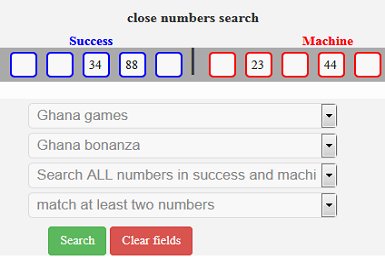
The one row numbers match logic is used to look-up numbers that occure WITHIN a draw/event.
There are many logic that you can combine to streamline the result you get to
your taste.
The first fields, contains ten boxes:- The first five blue boxes are where you enter your success numbers
and the last five red boxes is where you enter the machine number, it is not
compulsory to fill all the boxes, just fill the ones you need. If you will be searching a
number based on position, then you need to enter the number on that particular box (position).
The second field, a select button:-This is where you select an operator, i.e a game francise, e.g if you select 'Ghana games'
the reader will search only in Ghana charts,(i.e all Ghana games charts present in our database) etc.
The third field, a select button:- You can choose to 'narrow down to a game' i.e instead of
searching in all Ghana games, you want to search only in Ghana msp chart only, once you select an option to 'narrow down', the reader will ignore the operator
field and search only in the game you narrowed down to. Note that the games that will be available to select from will be games under the 'above' operator, if you want to select
other games in other operator, then change the operator to the one you want and the games will show-up.
The fourth field, a select button:- This is the first logical part. This is where you select the logic you want perform with the numbers you entered, you can select to 'search all numbers entered (in field one)
in both success and machine, or to search only in machine, or only in success, or search them according to how you position them, etc. Experiment with the logics to understand them.
The fifth field, a select button:- This is the second logical part. This is where you select the logic to basically reduce the number of result that will be returned.
The chart reader will almost be 'useless' if the number of results returned become unneccessary long or too much, what can a forecaster do with such data, so, you can reduce the number of returned
result by telling the reader to look-up only where there are more occurrence of the numbers you entered, e.g selecting 'match atleast three numbers' will return only
result sets where there is at least three numbers from the number you entered in 'field one', thereby drastically
reducing the result sets and giving you more insight to game keys and plans.
Two-row numbers search logic
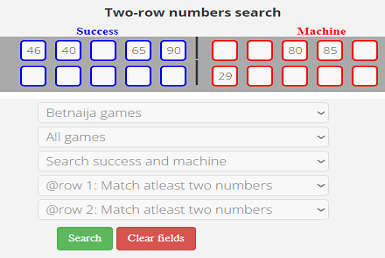
The Two-row number search is just like the close search, the difference is that it considers
two consecutive draws. It should not be confused with lapping search, in lapping search, numbers in
both rows are considered dependently on each other for search result while the two-step close search consider
each row of numbers independently, i.e numbers in the first row is used to search for the fisrt row result, while the
numbers in the second row is used to search for the second row result. Another way this is different from lapping is that it is
NOT compulsory to fill corresponding 'up' and 'down' boxes as they are considered independently, as illustrated in the image above.
The first fields, contains 2 rows of ten boxes each:- The first ten boxes are where you enter the first draw numbers
and the last ten boxes is where you enter the next draw numbers, it is not
compulsory to fill all the boxes, just fill the ones you need. If you will be searching a
number based on position, then you need to enter the number on that particular box (position).
If you enter a number on the first row, it is NOT compulsory to enter a number at the second row and corresponding
box as shown in the picture above and vice verser.
The second field, a select button:-This is where you select an operator, i.e a game francise, e.g if you select 'Ghana games'
the reader will search only in Ghana charts,(i.e all Ghana games charts present in our database) etc.
The third field, a select button:- You can choose to 'narrow down to a game' i.e instead of
searching in all Ghana games, you want to search only in Ghana msp chart only, once you select an option to 'narrow down', the reader will ignore the operator
field and search only in the game you narrowed down to. Note that the games that will be available to select from will be games under the 'above' operator, if you want to select
other games in other operator, then change the operator to the one you want and the games will show-up.
The fourth field, a select button:- '@row1' where you select how many number the reader should find on the first row/draw,
e,g if you select to 'match atleast 2 numbers', that means you must input up 2 numbers and above on row 1, else you won't see any result.
The fifth field, a select button:- '@row2' where you select how many number the reader should find on the second row/draw,
e,g if you select to 'match atleast 2 numbers', that means you must input up 2 numbers and above on row 2, if you select to match atleast 3 numbers,
you must input atleast 3 numbers, etc, else you won't see any result.
These last two field help you to increase/decrease the number of matches returned, increase the atleast field to return less result and vice versa.
Three-row numbers search logic
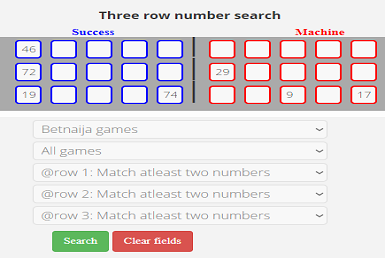
This is same with Two-row search above, the only difference is that it considers three consecutive draws.
Non consecutive number search
This is same with Three row number search above, the difference is that it can search Two or Three NON CONSECUTIVE draws, that is, draws that do not follow each other. If
you are new here kindly read the 'Two-row' or 'Three row' search tutorials above, or watch their videos to understand how they work.
Using an example to demostrate this search type, lets say your key is where 65 86 played,
then on the 6th draw, 37 38 came, and again on then 11th draw, 65 59 played, like the chart below. You need to find
other places such sequence occured. The image below is the Ghana Bonanza chart of 2022.
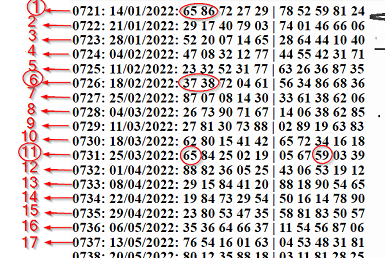
This is how you will fill the form inorder to get accurate result.
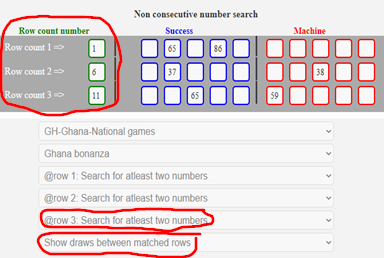
The form is almost same with the 'three-row' search, the difference is the 'Row count' fields,
the 'Row count' fields are the serial number of the draws, starting from 1, i.e the first row/draw
should be name 'Row 1', then followed by other rows serially, just like it is numbered in the chart
above, the 'row count' number does not have anything to do with the draw Id or draw event number. You are not
allowed to change the first draw 'Row count' number because it starts from 1, you are only allowed to change the
second and third draw 'Row count' number. The highest range of draws you can look up is 53 draws,
if you input any number more than 53, the reader will fall back to the default values, so, take note. This
is the rule, 'Row count 2' must NOT be greater than 52. 'Row count 3' must NOT be greater than 53, also 'Row count 3'
must NOT be smaller in value to 'Row count 2'.
If you fail any of the above rules, the reader will try to auto-correct you by making common assumption or falling
back to the default values, e.g lets say you mistakenly enter 'Row count 2' = 20 and 'Row count 3' = 15, 'Row count 3' can't
be 15 because 15 is less than 20, so the reader will automatically change 'Row count 3' to 21 and try to find a match.
So, when the reader seems to show you a 'wrong result', you are the one entering wrong 'Row counts' to it.
Analysing the above filled form, you are requesting the reader to find where 65, 86 played, 6 draws down, 37, 38 played,
11 draws down (COUNTED FROM THE FIRST DRAW) 65 59 played.
The sixth select button on the form gives you an option to tell the reader to display or not to display rows between matched draws,
e.g from the above example, if you choose to display rows between matched rows, it will show you the chart
from the first to the 11th draw, thats the default setting. If you choose not to display, it will only show you
the first, second and third rows, i.e 1st, 6th and 11th rows where there are matching numbers.
Thers is also an important feature of this search, you can choose to not consider 'Row 3'. lets say you are only
interested in where 65, 86 played and 6 draws down, 37, 38 played, then go to fifth select button, where you see
'@row 3: search for atleast two number', there is a fourth option 'Ignore row 3', this will help
you to ignore row 3 and search only the first two rows.
You can also use this reader for consecutive search, just make the 'Row count' number to be serial, e,g 1, 2, 3
thats the default setting. The below is the result of our search example used here.
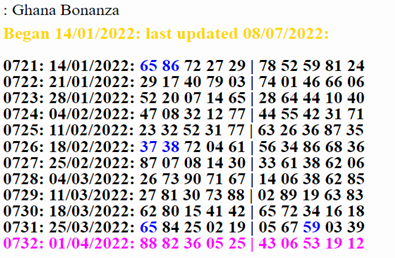
Lapping numbers search logic
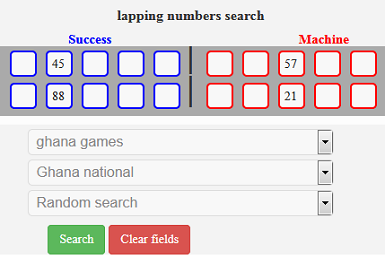
The lapping match logic is used to look-up lapping vertical sequence of numbers BETWEEN TWO CONSECUTIVE draws.
The first fields, contains 2 rows of ten boxes each:- The first ten boxes are where you enter the first draw numbers
and the last ten boxes is where you enter the next draw numbers, it is not
compulsory to fill all the boxes, just fill the ones you need. If you will be searching a
number based on position, then you need to enter the number on that particular box (position).
If you enter a number on the first row, you must enter a number at the second row and corresponding
box as shown in the picture above.
The second field, a select button:-This is where you select an operator, i.e a game francise, e.g if you select 'Ghana games'
the reader will search only in Ghana charts,(i.e all Ghana games charts present in our database) etc.
The third field, a select button:- You can choose to 'narrow down to a game' i.e instead of
searching in all Ghana games, you want to search only in Ghana msp chart only, once you select an option to 'narrow down', the reader will ignore the operator
field and search only in the game you narrowed down to. Note that the games that will be available to select from will be games under the 'above' operator, if you want to select
other games in other operator, then change the operator to the one you want and the games will show-up.
The fourth field, a select button:- This is a logical part. You can either select to search at 'random', 'positional', 'position, random, zebra', 'match aleast two lapping' and 'match alleast two lapping diagonal'. When random is selected, the reader
searches for the lappings at any position while if position is selected, the reader
searches at the particular position the lapping are placed, if 'position, random and diagonal' is selected, it produce result for all of them combined, zebra/diagonal
lapping means lapping numbers which are not directly on each other. The other 'match aleast two' options is used to get results where
there are atleast two lapping per the draws.
Knocking numbers search logic
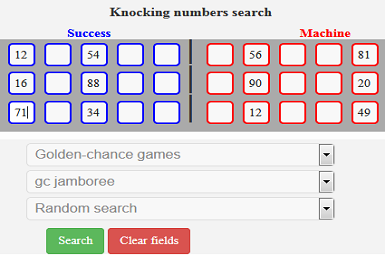
The knocking match logic is used to look-up lapping numbers BETWEEN THREE CONSECUTIVE draws.
The first fields, contains 3 rows of ten boxes each:- The first ten boxes are where you enter the first draw numbers,
the second row is for the secon draw and the last ten boxes is where you enter the next draw numbers, it is not
compulsory to fill all the boxes, just fill the ones you need. If you will be searching a
number based on position, then you need to enter the number on that particular box (position).
If you enter a number on the first row, you must enter a number at the second row and at the third row, corresponding
boxes as shown in the picture above.
The second field, a select button:-This is where you select an operator, i.e a game francise, e.g if you select 'Ghana games'
the reader will search only in Ghana charts,(i.e all Ghana games charts present in our database) etc.
The third field, a select button:- You can choose to 'narrow down to a game' i.e instead of
searching in all Ghana games, you want to search only in Ghana msp chart only, once you select an option to 'narrow down', the reader will ignore the operator
field and search only in the game you narrowed down to. Note that the games that will be available to select from will be games under the 'above' operator, if you want to select
other games in other operator, then change the operator to the one you want and the games will show-up.
The fourth field, a select button:- This where you choose to search for strict (vertical) knocking or
diagonal/zebra (vertical and non vertical) knocking
View chart
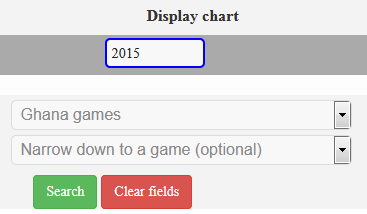
If you wish to display chart, this is where you go to.
The first fields, Enter the year you want to view its chart, you can only
view chart on yearly basis
The second field, a select button:-This is where you select an operator, i.e a game francise, e.g if you select 'Ghana games'
the reader will search only in Ghana charts,(i.e all Ghana games charts present in our database) etc.
The third field, a select button:- You can choose to 'narrow down to a game' i.e instead of
searching in all Ghana games, you want to search only in Ghana msp chart only, once you select an option to 'narrow down', the reader will ignore the operator
field and search only in the game you narrowed down to. Note that the games that will be available to select from will be games under the 'above' operator, if you want to select
other games in other operator, then change the operator to the one you want and the games will show-up.
Event look-up
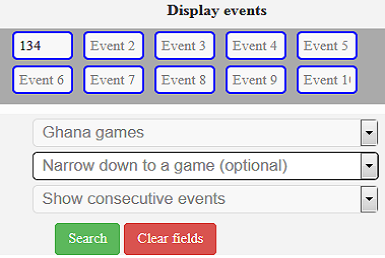
If you wish to view some draws, this is where you go to.
The first fields, ten boxes:- Where you enter the events to look-up.
The second field, a select button:-This is where you select an operator, i.e a game francise, e.g if you select 'Ghana games'
the reader will search only in Ghana charts,(i.e all Ghana games charts present in our database) etc.
The third field, a select button:- You can choose to 'narrow down to a game' i.e instead of
searching in all Ghana games, you want to search only in Ghana msp chart only, once you select an option to 'narrow down', the reader will ignore the operator
field and search only in the game you narrowed down to. Note that the games that will be available to select from will be games under the 'above' operator, if you want to select
other games in other operator, then change the operator to the one you want and the games will show-up.
The fourth field, a select button:- You may choose to pull 'consecutive events' or 'non-consecutive events'. When you choose consecutive events, only the first box is considered and ten events is pull starting from the event you entered in
the first box, other events entered are ignored. If 'non-consecutive' is selected, the reader pull out only the events you entered in the boxes.
Compare charts
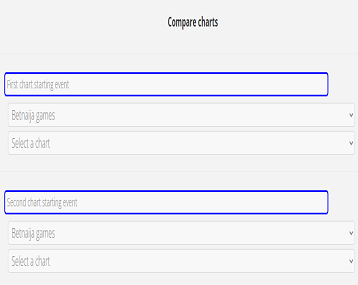
This is used to compare two charts to find any similar/same numbers.
The inpute interface is divide into two, one for the first chart and the other for the second chart. Select the
starting event for the first chart, the operator of the game and the particular game chart, repeat the process for the second
chart, then press the search button to see results.
Note that you can compare same chart, so far you start from different events.

